Procreate Brush Pack 2.0

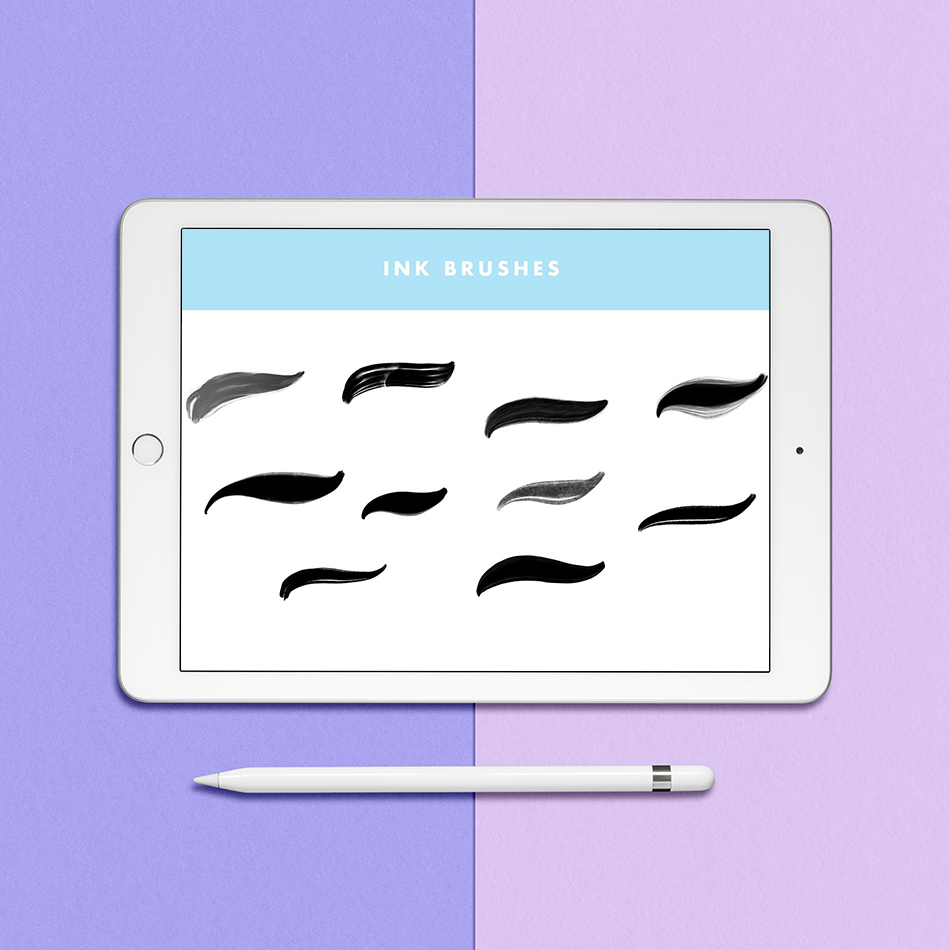

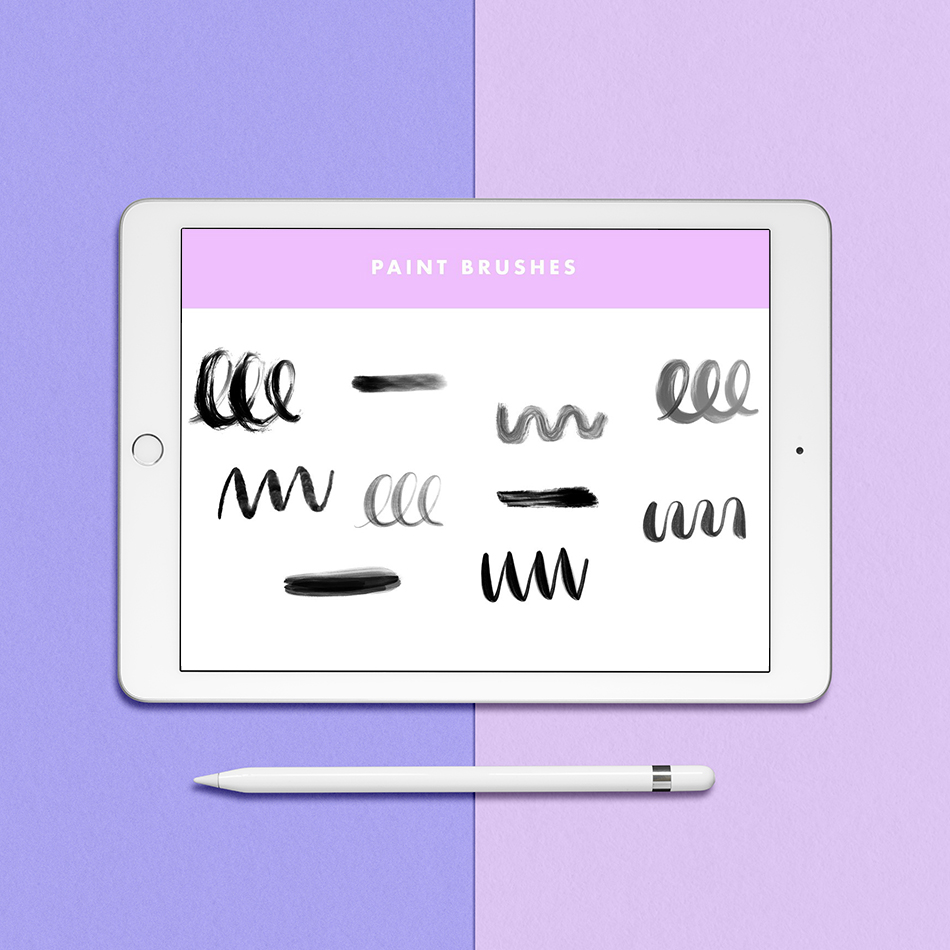
Procreate Brush Pack 2.0
30 Procreate Artistic Brushes
It's HERE! My newest brush pack for Procreate App. Have you ever wondered how I create lettering on my iPad Pro that looks like it was straight from my sketchbook? This brush pack is my secret. I created every one of these brushes to meet a specific aesthetic of lettering that I work in - I hope you enjoy them! Watch the video below to learn how to install your new brushes!
Included in this Download:
30 custom built brushes to get the look and feel of my favorite lettering styles (go check out the work I've done with these brushes here!) The brushes are split into three categories: Ink, Paint, and Pencil.
Requirements:
iPad Pro Apple Pencil (or similar pressure-sensitive stylus) The Procreate App for iPad
Pro Tips:
The brushes in this pack include a variety of fun textures and effects! The pencil brushes were created to be used at a smaller point size, with the exception of the shading brushes. The ink brushes work best at medium to large point size to really achieve the effect I designed them for. The paint brushes work really well at medium to large point size as well to showcase texture and transparency. Of course, I encourage you to experiment with the brushes to achieve the effect that YOU want. Enjoy!
IMPORTANT: These brushes are not compatible with Adobe Photoshop, they are created specifically for Procreate App on the iPad Pro. To make the installation process easier, unzip the folder on your desktop and save unzipped folder in your iCloud Drive, Dropbox, Google Drive, etc. (or use a third party app to unzip the folder directly on your iPad Pro). You can access your brushes from any of those locations on your iPad Pro. Instructions for installation are included with your download but please reach out with any questions!